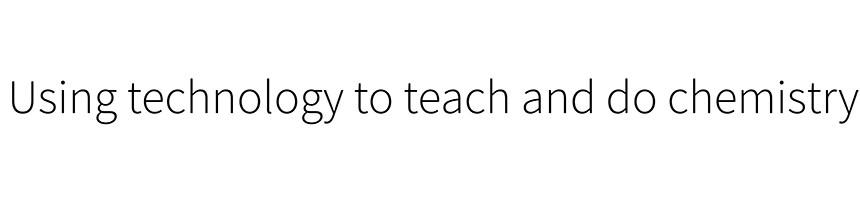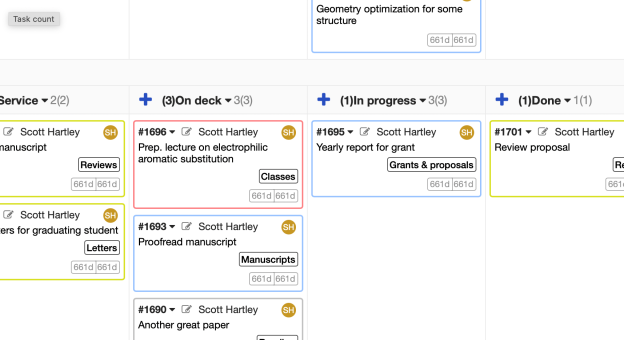I first heard of kanban ages ago as a passing mention on a tech podcast I was listening to. If you’re unfamiliar, it is a lean method for streamlining manufacturing that originated at Toyota. It has been widely adopted in the tech industry for software development.
Very briefly, the core of the method is a kanban board, which is probably most easily visualized as a large table with Post-it notes that can be moved around. Each note represents a work item. They are put in columns that indicate their status (e.g., “To do”, “In progress”, “Finished”). Given its history as a way to coordinate teams, I tried to use the kanban method to help manage my research group. But to be honest it really never clicked. It was more of an imposition on my students than something that was genuinely useful.
What has been very useful is using a private kanban board to manage my personal productivity. This method is based on the book Personal Kanban by Jim Benson. I messed around with various todo list methods for years and none of them worked for me. The personal kanban method has been genuinely life changing, however.
Personal Kanban has its own sort of philosophy that I won’t go into here. I highly recommend reading the book to better understand the approach. Instead, I’ll describe the method I currently use to manage my work as a chemistry academic, which has evolved a bit over the years.
My Personal Kanban board has four columns of todo items that are in the queue. These are categorized as “Research”, “Teaching”, “Service”, and “Reading”. The nature of the items varies, but generally speaking they are bitesized items that shouldn’t take more than a day or so to complete (most are much shorter). So, “NSF proposal” is not a good item, but “Brainstorm Aim 1” would be fine. The idea is to have things that can be started and finished within a reasonable amount of time to keep them moving through the board. Then, I have an “On Deck” column where I put items that I plan to do soon (within a day or so), an “In Progress” column for things I am actively working on, and a “Done” column for when things are finished.
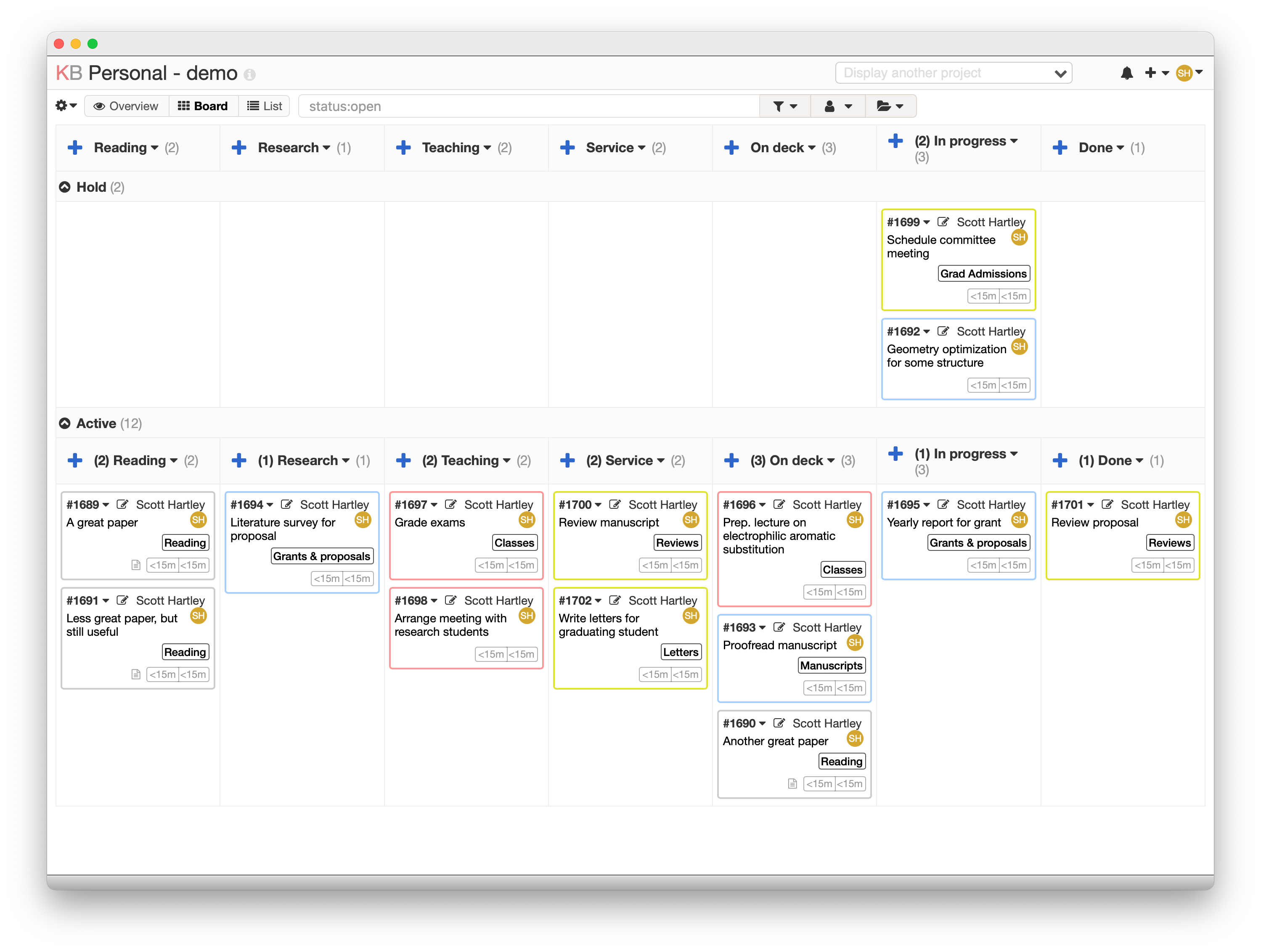
Even if you have never heard of kanban before, you can probably see where this is going. The goal is to move items from left to right. As a way to visualize my work, this is very useful. There’s something almost tactile about the cards that works for me in a way that todo lists never did. It also lets me plan out my day by moving things into the On deck column. However, the real key to the Kanban method is that the total number of tasks in progress needs to be controlled and limited. That is, it forces me to only work on a small number of items at a time (ideally 1, no more than 3), and I can’t start anything new until the one I’m working on is finished.
You may have noticed that there are two rows (called “swimlanes”) in the board. The one at the bottom, labeled “Active”, is where most things happen. The one at the top, labeled “Hold”, is where I put tasks that I can’t work on because I’m waiting for something that’s outside of my control. For example, if I need to schedule a committee meeting, that goes into “In Progress” and “Active” while I’m working on it, but it goes up to “Hold” if I’m waiting to hear back from people about their schedules. Items on hold don’t count against my limit of in progress activities. I will also put tasks up there that can’t be started yet (like grading a problem set that hasn’t been turned in).
The system may seem obvious and not all that profound, but it has a way of keeping me on task that I did not get from many attempts at todo lists of varying complexity. This is effectively a 2D todo list, and it is very powerful if you buy into the system.
Technologically, I am using a system, Kanboard, that probably won’t work for most because it requires you to have your own server (which I do to run this website and some other stuff). There are many other options, however, for setting up kanban boards, and many of them are free if you aren’t sharing it with other people. Trello is a commonly cited example. You can also just use a literal board of sticky notes, which is what the Personal Kanban book recommends.